Pinterest is not a social media platform
Before we begin, please understand Pinterest is NOT a social media platform! Crazy right? It’s actually…. a VISUAL SEARCH ENGINE!
Just like google only with photographs!
I’m sure when you hear pinterest you are thinking of moms pinning home and garden ideas… am I right?
Well before we continue, here are some stats to educate you on Pinterest…
The Statistics
Pinterest is a Viral platform with more than 300 million monthly active users. One third alone is from the U.S. and it’s growing day by day.
If you are catering to a female audience, 85% plan to use Pinterest for their special occasion vs. Instagram and Facebook which is nearly half of that percentage. Now, don’t count out the men here! 40% of dads also use Pinterest for their planning ideas as well.
So, I can already hear it…. “Tristan, how does this cater to me as a photographer?”
Well, you own a business… don’t you?
I’m sure you go to Pinterest to look for ideas for creativity, you do a search for a specific category, and when you see photographs that catch your eye, you pin them to your board!
It’s another way to get your brand in front of people who want to interact with the products you have to offer. Then the best part is, you can send them right to your website! HOW EPIC.
You can utilize this and grow your business in a matter of WEEKS! It’s all about what you put in. If you do the work, the customers will come.
Getting found on Pinterest is about keyword optimization. For instance, if you are looking for “Photography” these keywords will pop up..
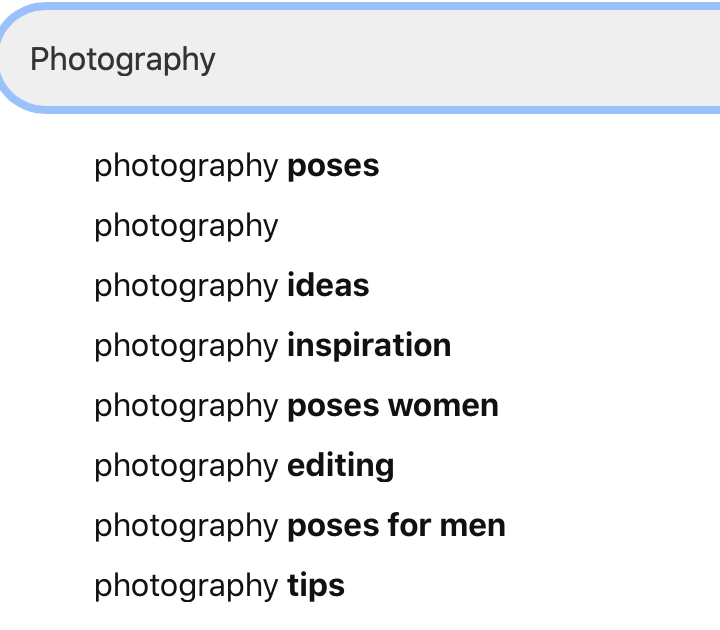
To be successful on Pinterest, you need to think like your client. Are you teaching photography? Are you delivering posing ideas? Marketing? Looking into these popular keywords and knowing how to post properly with your images can heighten the visibility of your posts.
Not only can you use keywords, but Pinterest also gives you suggested keywords for the most popular searched keywords!

HASHTAGS
Pinterest now allows you to put hashtags in the descriptions of your photographs! This can increase search optimization tremendously!
If you have images that stand out, this puts you ahead of the game. Eye catching images are the way people hit that pretty PIN button. You just need to learn how to optimize how people find your images.
So, I know I’ve taught you a little bit about Pinterest and you’re still asking, why do I need Pinterest for my photography business?
How does this help ME?
- Are you teaching Photography for beginners?
- Do you want to increase the amount of traffic with your affiliate links, blog or education program and make more money by selling products?
- Are you a wedding photographer looking for more networking sources?
- Are you just looking to connect with like minded individuals?
Pinterest! You can make posts showing different images, couples blogs, and more! Pinterest is a way to navigate those new customers to your website!
Google Ads (Adsense)
If you are looking to make money from your photography blog, you can monetize your blog/website with ADS, and the traffic from Pinterest can help you get paid from those ads!
Group Boards
For more engagement, look into group boards. This gives your pins more engagement and a higher chance of being seen which in return can increase the possibility of a viral pin and get more users on to your social media or websites.
I advise going on Pingroupie.com and finding boards in your niche to get on sometimes you have to email the owner of the boards, but if you want to become a member, follow their rules!
Plan Posts with Tailwind
Whether you are full time or part time, blogging TAKES TIME. You need to be posting 10-30 times a day on Pinterest to stay relevant and seen.
You can plan several weeks worth of pins in a matter of 30 minutes to an hour.
I personally use Tailwind to plan my posts. They have an awesome extension for your internet browser. I go on to my website and can pin any image from my website or another that catches my interest.
Tailwind also has a cool feature called Tribes. Tribes are a way to partner up with other Pinterest accounts and share each other’s content. This can take a post and get it seen to a big audience quickly.
WHAT DO YOU SHARE?
Photographers find it a bit difficult in knowing what to share when it’s really not all that difficult.
If you have a website or a blog, just share your images and posts from that site! Now, if you don’t have one, use social media such as instagram and Facebook.
- You can share your photography from Facebook and Instagram. The coolest part is you can share videos as well! You can categorize these on your Pinterest boards and post to them any time you upload to your social media pages.
- Pin images from your client shoots. I’ve seen so many re-pins for senior sessions, family sessions and weddings. Make a “Best of” board with your work!
- If you sell presets, ebooks, templates, marketing products or any other online product make a cute pin from Canva and showcase it on your Pinterest! Going back to having a strong, eyecatching image.. you need to make graphics that are consistent and click worthy!
- Make sure to create at LEAST 15 boards on Pinterest. This gives diversity and helps gives people boards to follow and look at they may only like a few boards but it only takes one image to go viral and get traction.
The possibilities are endless with Pinterest.
All you have to do is think outside of the box!
Happy Pinning!
Be the first to comment